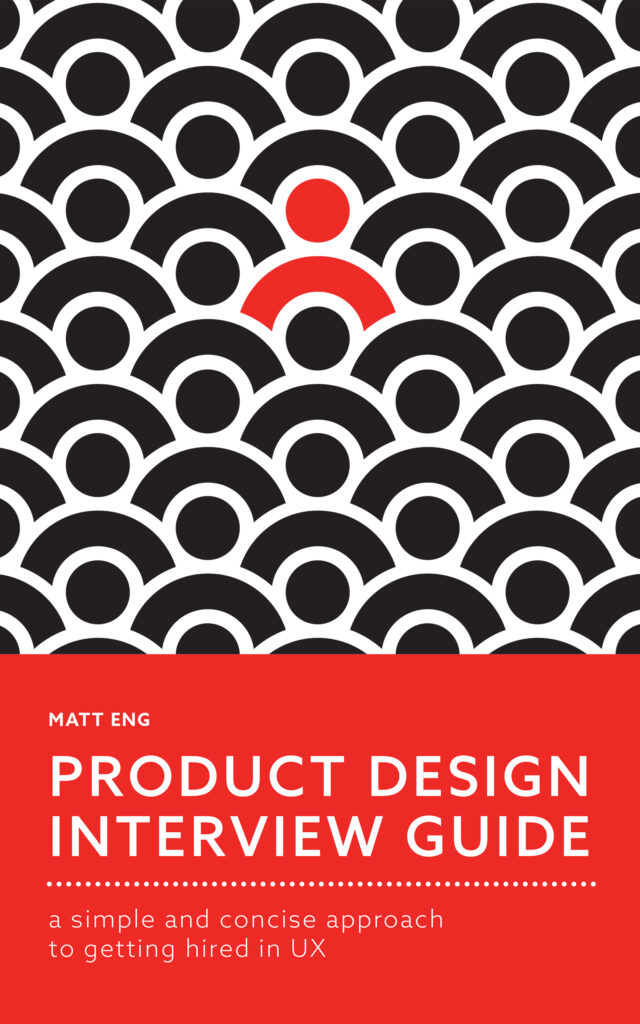Our job as designers is to create experiences that people will not notice. Remove obstacles that would otherwise lead to cognitive load and barriers. Help people preserve brainpower and avoid frustration.
I have taught students and mentored new designers to simplify their layouts and workflows. However, we have rarely talked about how our work can impact stress levels and create negative associations with a product or a brand.
A Brief explanation of Cognitive Load
The amount of mental effort your working memory can handle is cognitive load. We experience cognitive overload when our working memories receive more information than we can confidently process. This often leads in increased anxiety.
Examples of Cognitive Load
Number of choices

Cognitive load and forcing too many choices on people who need to safely point their car in the right direction.
Amount of thought

Cognitive load and forcing the people to think too much about the speed limit.
Confusion of choice

Cognitive load and confusing people when they need to make a choice about exiting the highway.
A Brief explanation of Cognitive Barriers
Cognitive barrier refers to anything that prevents us from completing necessary tasks to reach a goal.
Examples of Cognitive Barriers
Number of steps

Cognitive barriers and too many steps with setting up your Comcast remote.
Time between steps

Cognitive barriers and time between steps with the Ohio Income Tax Instructions
Closing thoughts
In product, we live in an environment of constant refinement. When creating a product that promises to remove complexity, we have to examine and reexamine how we approach our solutions. With pressure to innovate, we have to be on guard to avoid bloat that plagues mature products.
Further reading
Is this all new to you? Start here!
Don’t Make Me Think, Revisited: A Common Sense Approach to Web Usability (3rd Edition) (Voices That Matter)
“The Magical Number Seven, Plus or Minus Two: Some Limits on Our Capacity for Processing Information” by George Miller
“Why Your Memory Sucks” by Thorin Klosowski