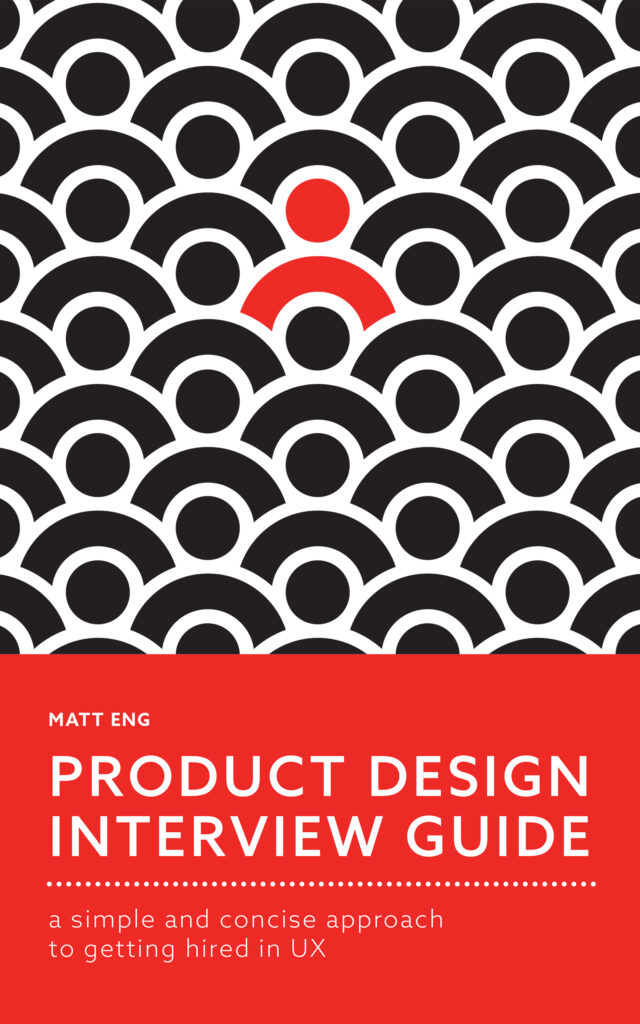A few weeks ago I hit my limit in a design review. Designers were talking in circles about changes to the product. Everyone had an opinion and the designer showing his work was pushed against the wall defending it. I shut down and stopped participating. I was well aware of what was going on, and I even knew a better way to foster design feedback. Unfortunately, I let the feedback session turn into another pointless meeting. The meeting went over a hour and a half. No one was pleased.
Foster Better Design Feedback with Constraints
At IBM Design, we have a lifetime supply of 3M Post-it® Notes. When we are in early stages of problem solving, we can use these very well to get all of our ideas out. Until recently, we forgot to use this little tool to refine our ideas with feedback. After that meeting, I dug an activity out of my lessons from Austin Community College classes. I borrowed ideas from Ideo’s design thinking practices.

Using stickies to foster open feedback environments
Step 1: Set Limits
- Keep it to a hour.
- Only allow 3-5 designers to show their work.
- Give the designers 2 minutes each to explain their workflow.
- No outside questions or conversations.
I set up a sign up sheet in Google Docs. This encourages people to start thinking about the work they want to show early.
Safe Environments Encourage Open and Honest Design Feedback
Step 2: Encourage Silence
- Give everyone 20 – 30 minutes to write questions, comments, and ideas on 3M Post-it® Notes or stickies.
- Encourage the group to write as many stickies as possible.
- One question, comment or idea per sticky note.
Reserve the right to cut conversations short for the sake of time
Step 3: Allow for time to process
- After 20 – 30 minutes, let the designers read the stickies.
- Give the designers 3 – 5 minutes to ask questions about the stickies or respond to them.
- Reserve the right to cut conversations short for the sake of time.
- Encourage the designers to continue these conversations after the meeting.
Things to consider
Space and Size of the team both matters. You will need a room or space that will let them review designs on a wall. I’ve worked in some tight spaces during my startup days. Ideally, you are looking for a space that will not hinder comfort.
Remote teams: Feedback sessions and remote workers are tricky. If the balance leans on the remote workers, I would try a tool such as Mural.ly. I have done virtual workshops in there for teams across the country using Mural.ly. It is an expensive tool but powerful. If you don’t have the money, try Google Docs to post PNG’s. There is a good commenting feature in there for the remote people contribute. I have used Google Docs for my one remote researcher. We are getting in the habit of posting our screens in there, too, for his feedback.
Since we have adopted this new format for design feedback sessions, the response from the team has been very positive. Everyone agreed the old way was counter productive. The team are happy to be on a path to getting more productive feedback. The system is my own interpretation of other activities out there. I encourage you to try these process improvements, as needed, within your team.
Interested in learning more activities? Check out my post on UX books for every designer. In there you will find a pile of resources for UX practitioners including Leah Buley’s book The User Experience Team of One. This is my go to book for ideas on how to wrangle teams.
Learn more from UX designers and researchers on their career start.
Missy Yarbrough on finding her first UX position
Srikant Chari on starting in UX researcher
Denny Kim on struggles getting the first job