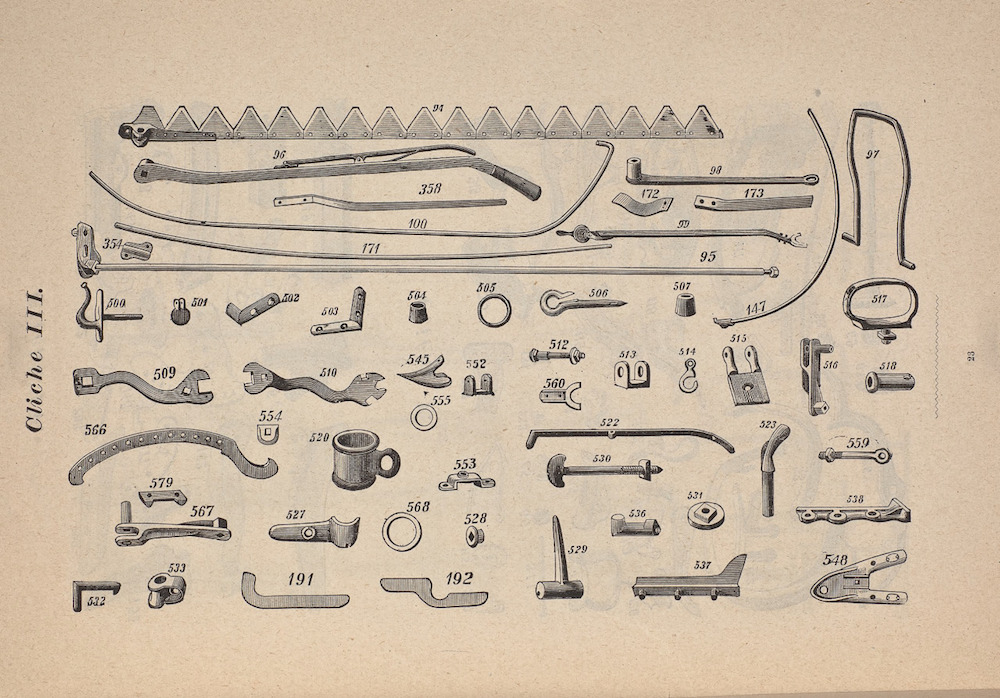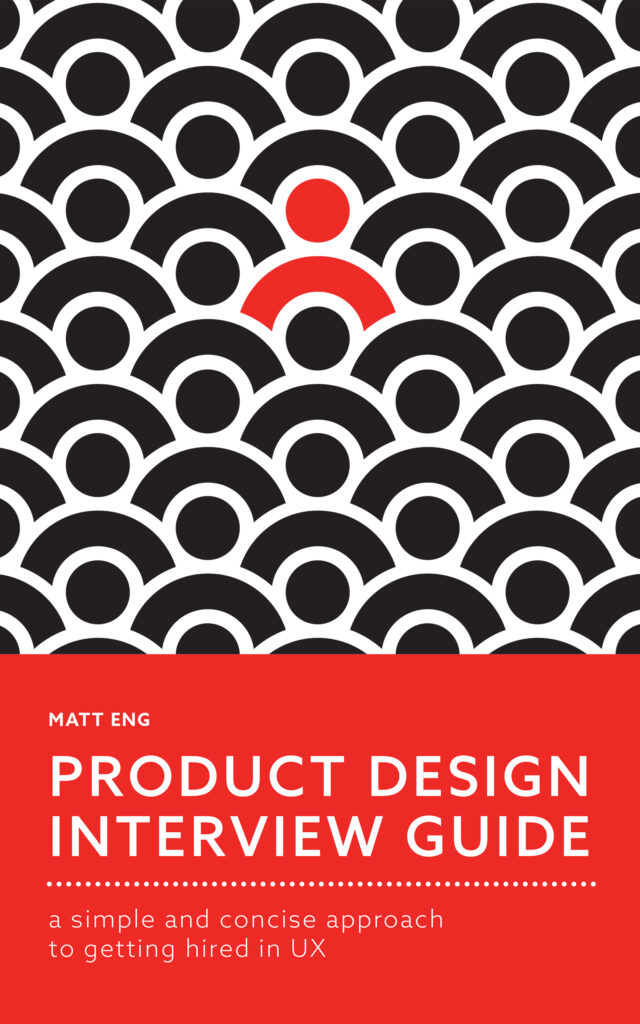Designers have more access to clients and more tools than ever before. This is a great time to be a designer seeking work. Not only is it amazing for the quality of work you can churn out, but it’s also great for showcasing your work. There are simple and easy ways to help you pump up your portfolio. These are just some of the amazing tools that are out there for up-and-coming designers. This will focus on two different set of tools: The Free and the Mostly Free.
The Completely Free Design Portfolio Approach

Behance – This Adobe-owned site is a way for designers to upload their work into the galleries. It connects with millions of users and allows the designers’ work to be shown to a whole new collection of potential clients and employers. It allows the user to only have to upload their work, and Behance takes care of the connecting your work to the wider community.

Dribbble – This is another free site that will allow you to join a community of designers and show off your portfolio. With over 460,000 members it is the largest community of designers on the internet. It is excellent for following and connecting with other leading designers. One thing to remember is that you need an invite from other designers to show your work.
More examples: Deviant ART, Cargo Collective, and LinkedIn – which allows you to showcase your projects.
Pros: They’re FREE, and have lots of potential for networking and job hunting.
Cons: They’re free. So, anyone can have a presence on these sites. There is a lot of competition showing off their work. Since you have to use Dribbble’s layout and formats, there is little you can do to create a unique layout.
The (Mostly) Free Approach

WIX offers free and premium templates for building your own portfolio site. It is very easy for anyone to use since it requires little to no knowledge of HTML which makes building a website from scratch that much simpler.

Square Space is very similar to WIX in that it offers templates for easily setting up websites. What is really great about it is that it is geared more towards artists and small businesses that want a place to showcase themselves with visually impactful sites.
Services similar to WIX and Square Space: Carbon Made and Portfolio Box
Pros – They have the ability to get your portfolio set up and loaded quickly.
Cons – Freemium Domains also show www.yourname.THISCOMPANY.com. Even if you pay for premium service, it’s hard to tweak the code for your templates to best showcase your work.
Here are a few things to take into account before figuring out the best tools for your portfolio website: budgets, tools, and access.
Budget – What can you afford to spend monthly or yearly for a domain name and hosting? Do you need to spend extra money on a premium service to get extra storage or a better template?
Time – What is your time frame for the goal you want to achieve? If you are under pressure to jump into the job hunt, then you may need to invest more in a premium tool. If you have a more long term plan for building your presence, then you can probably afford to start off with one of the free options listed above.
Tools – What kind of tools do you need? Your goal should determine the tool you use. A unique portfolio site is required for the job hunt. Therefore, you may need to spend more money upfront. If you are only looking to build your network, then you may be able to get away with one of those completely free options.
Image Credit: Ur Kungl